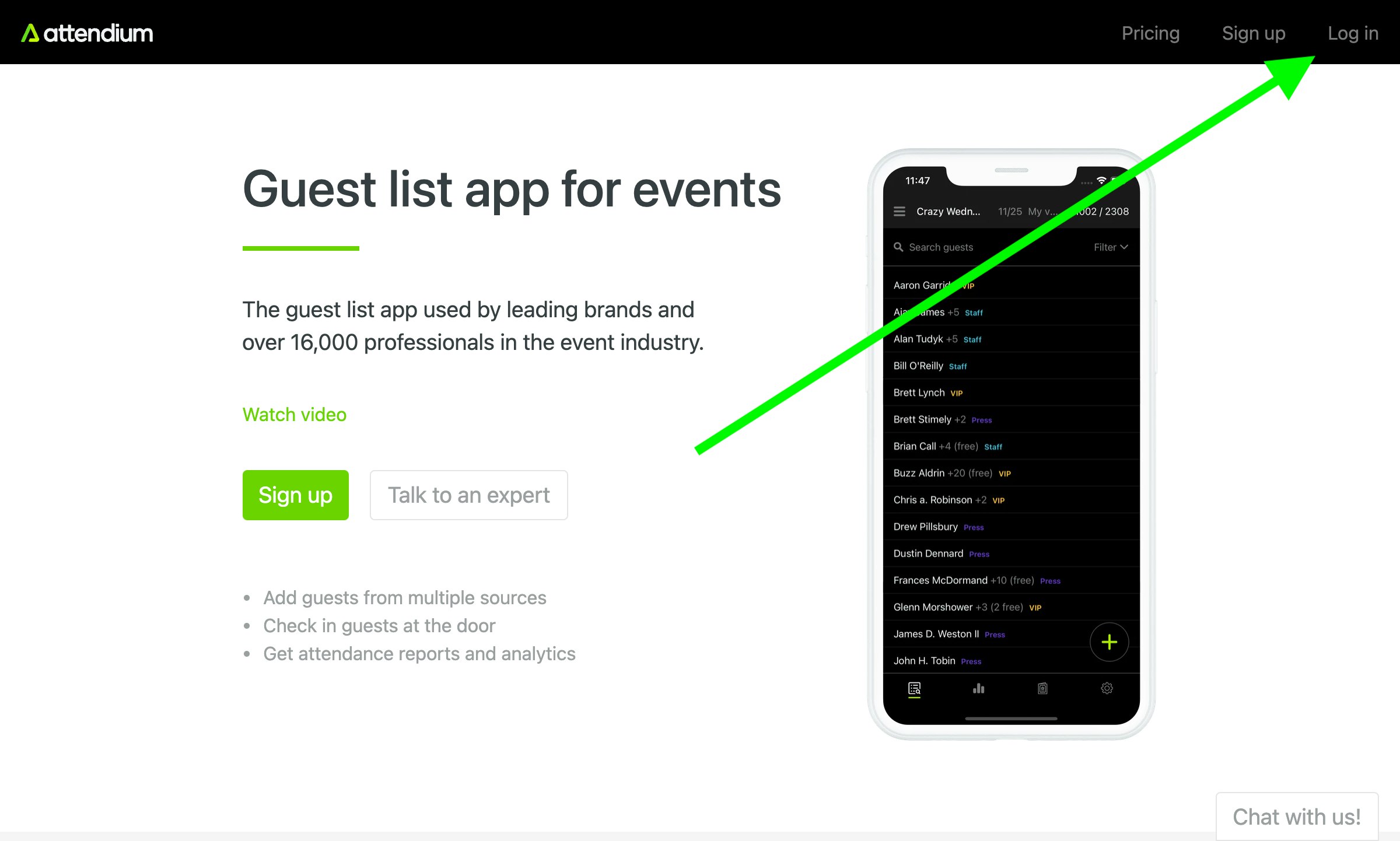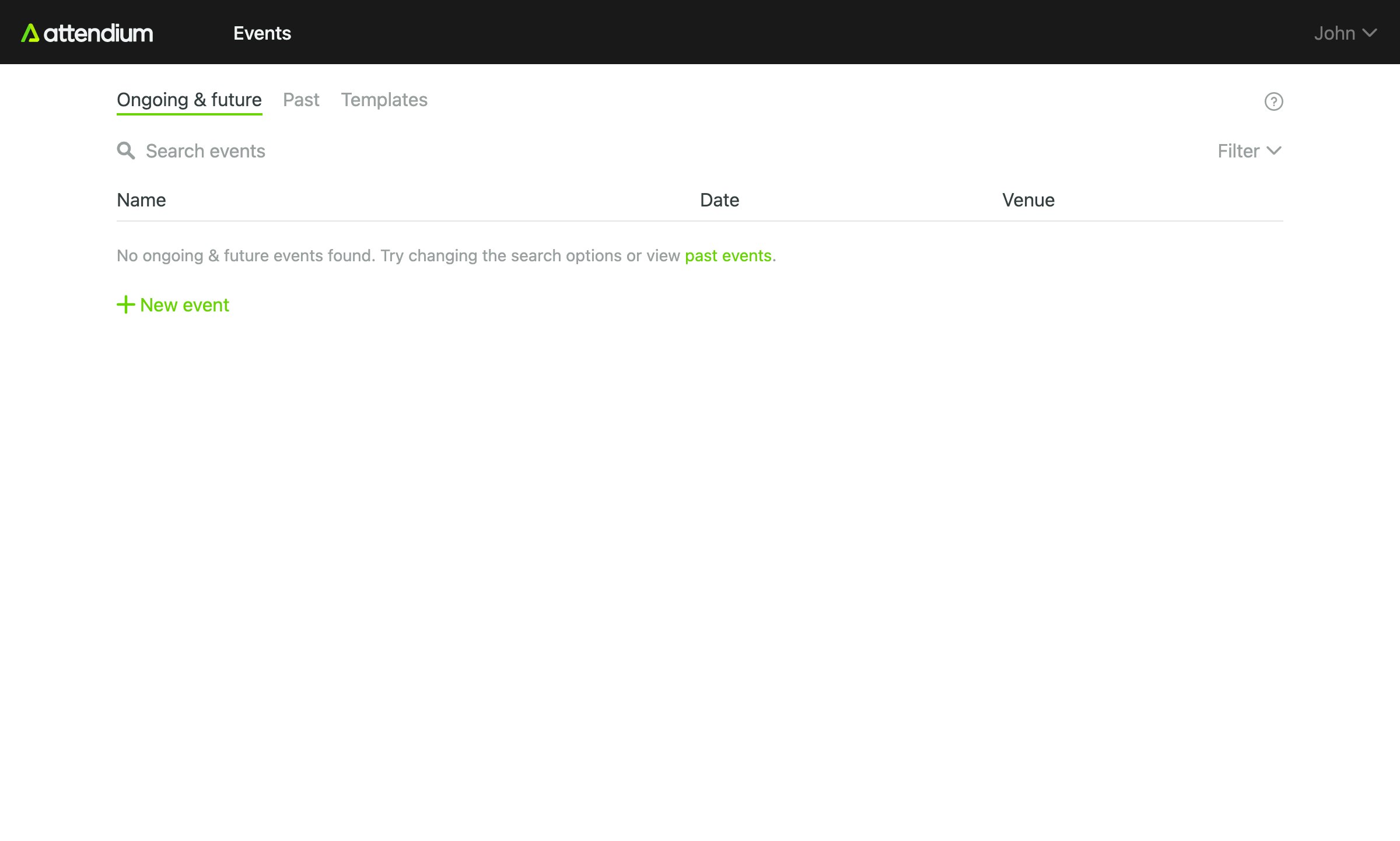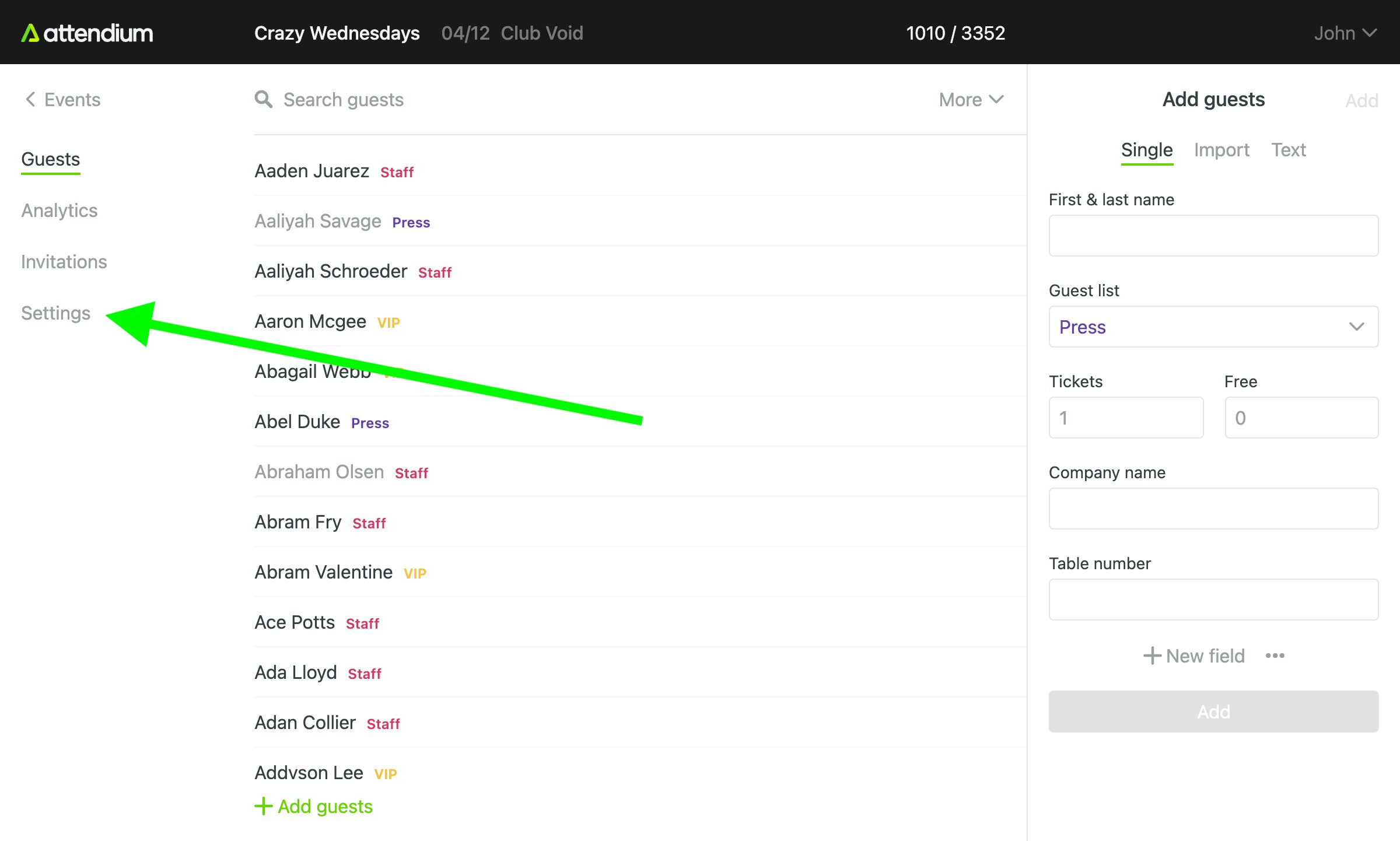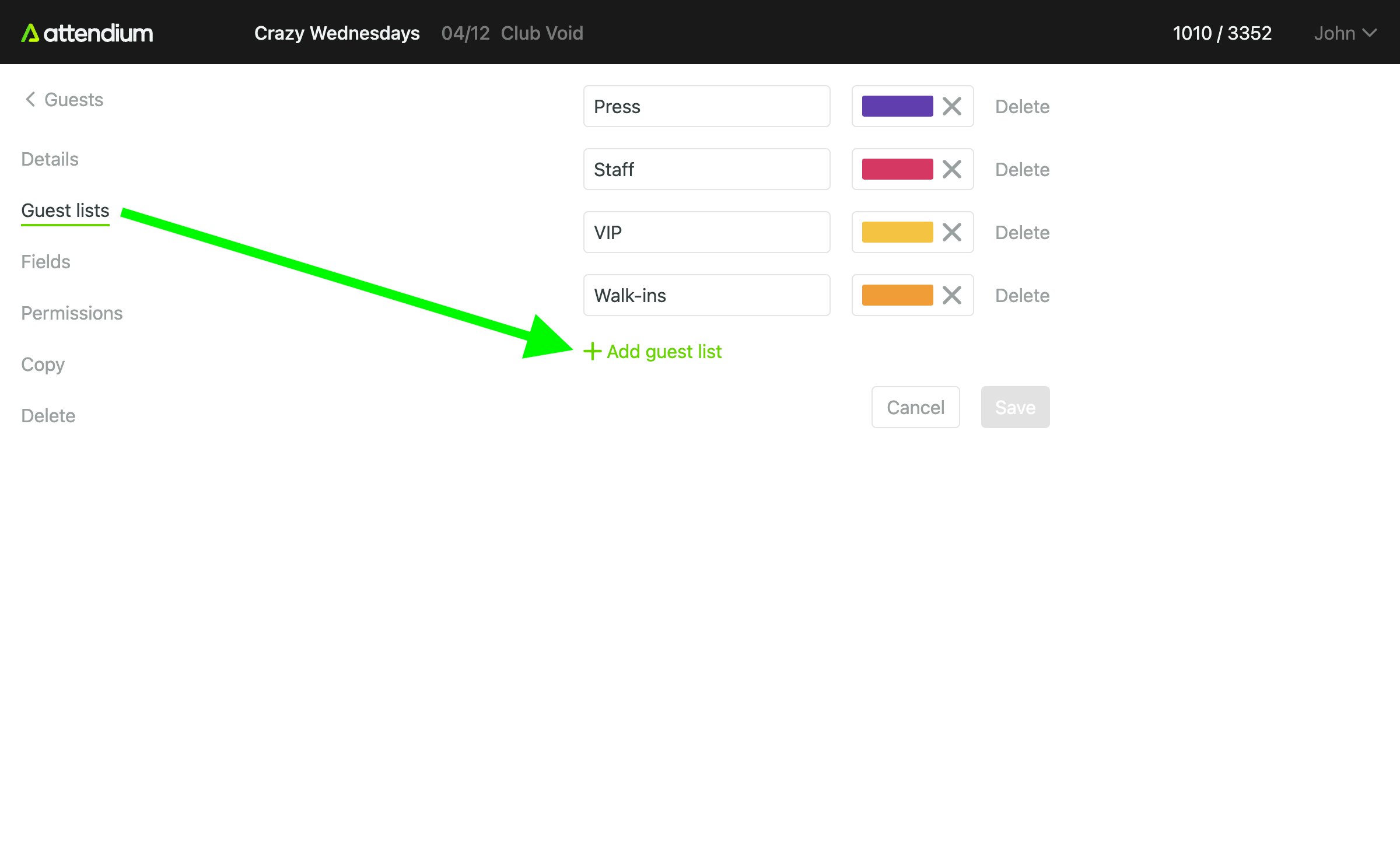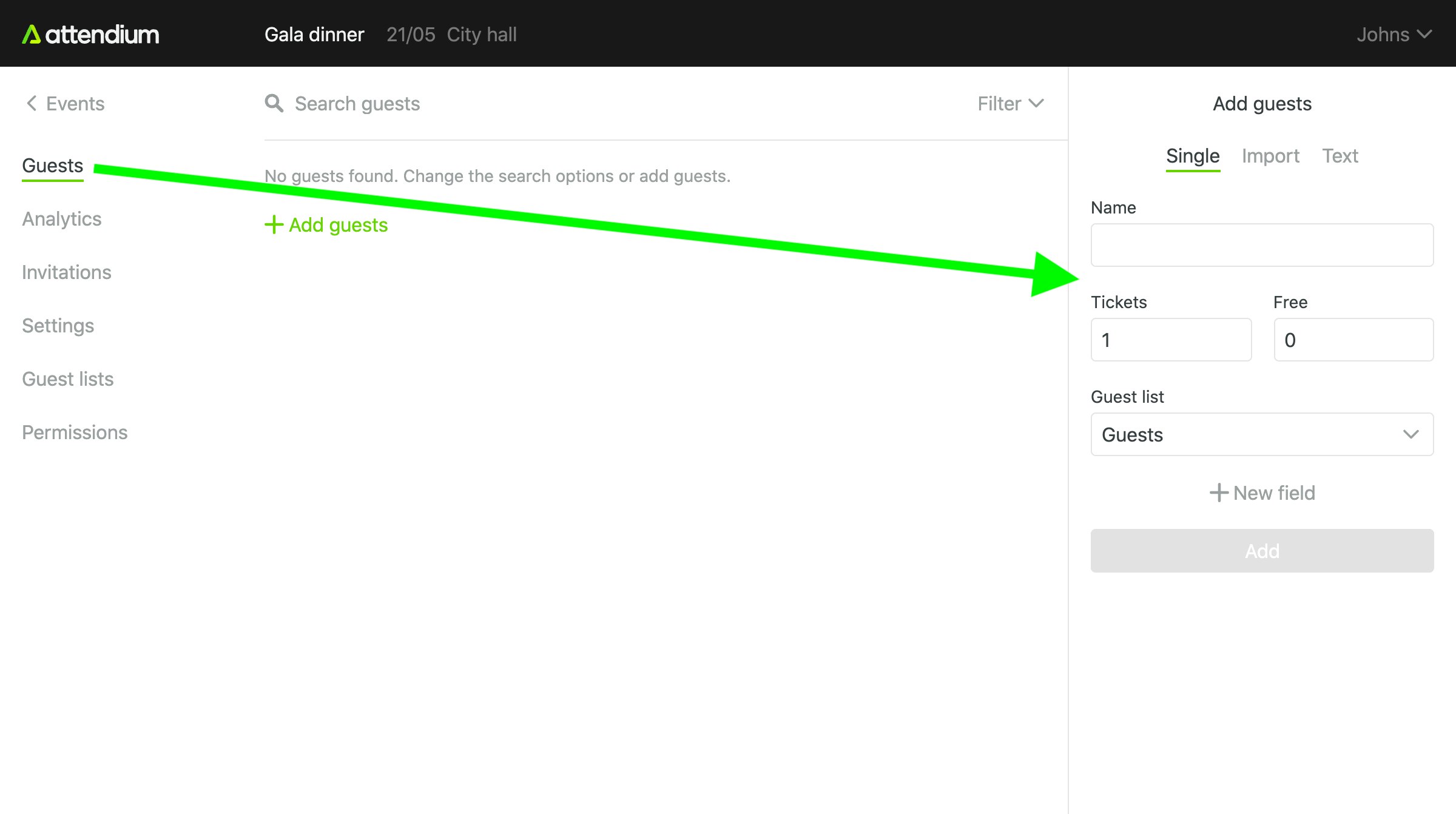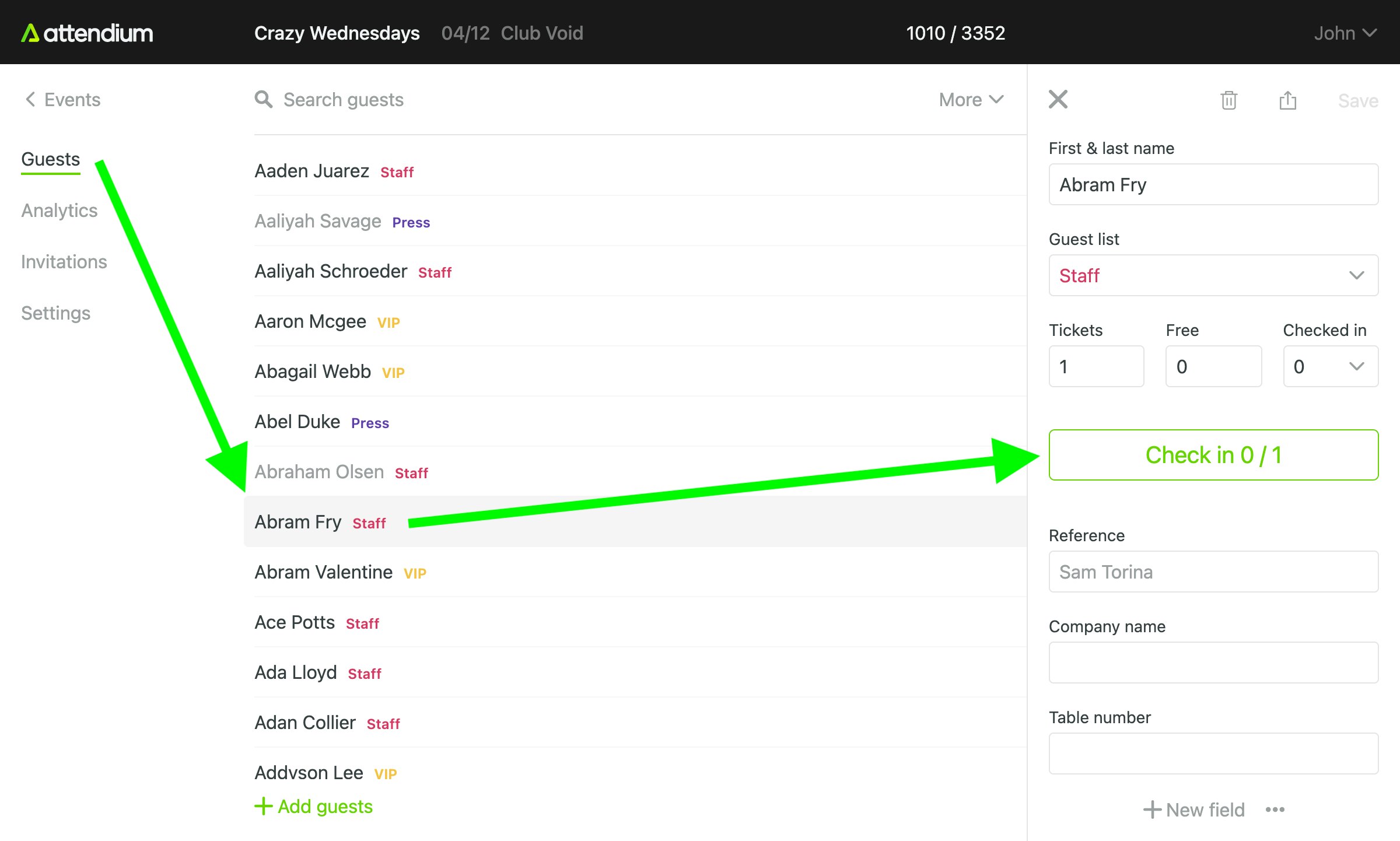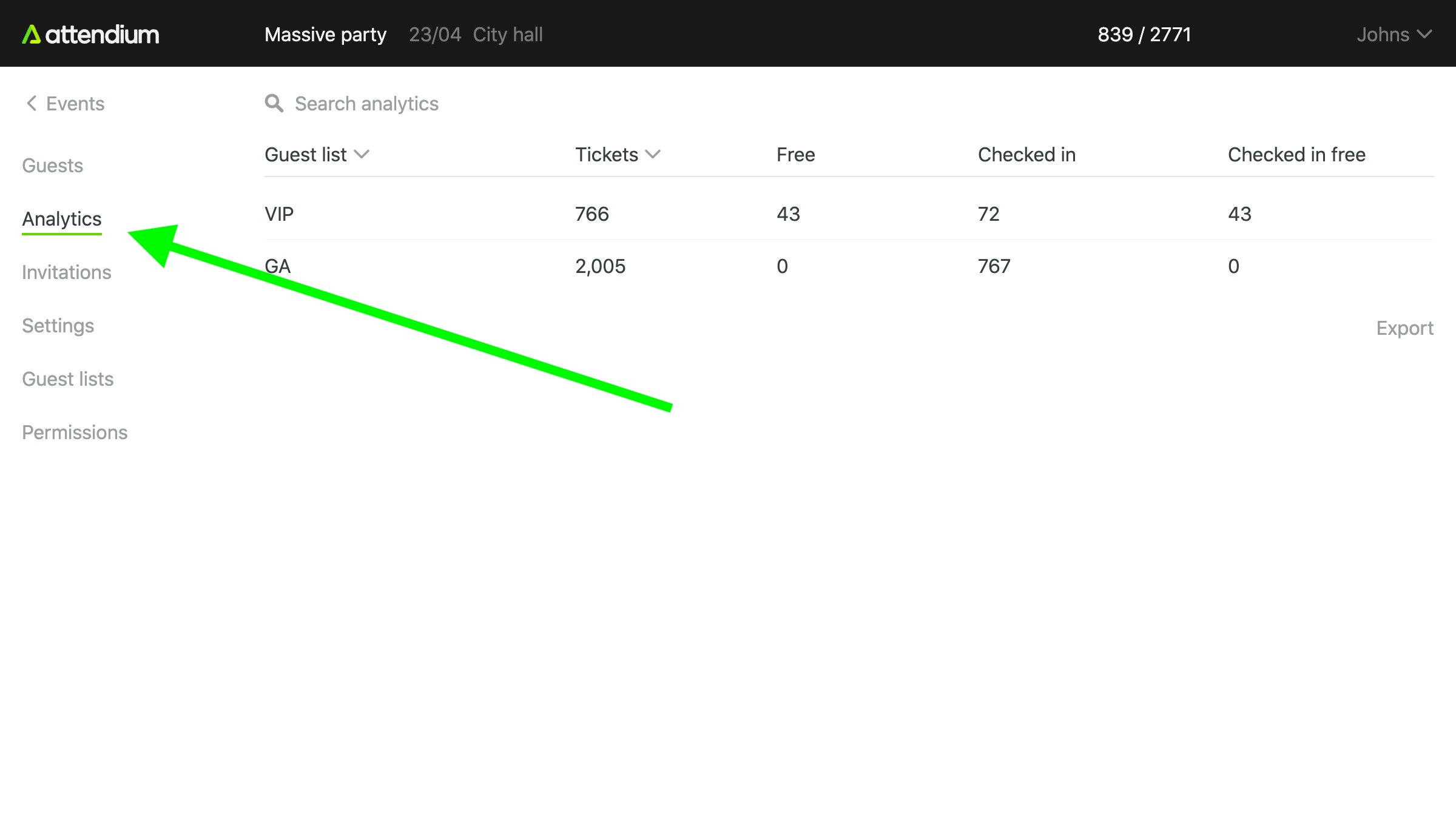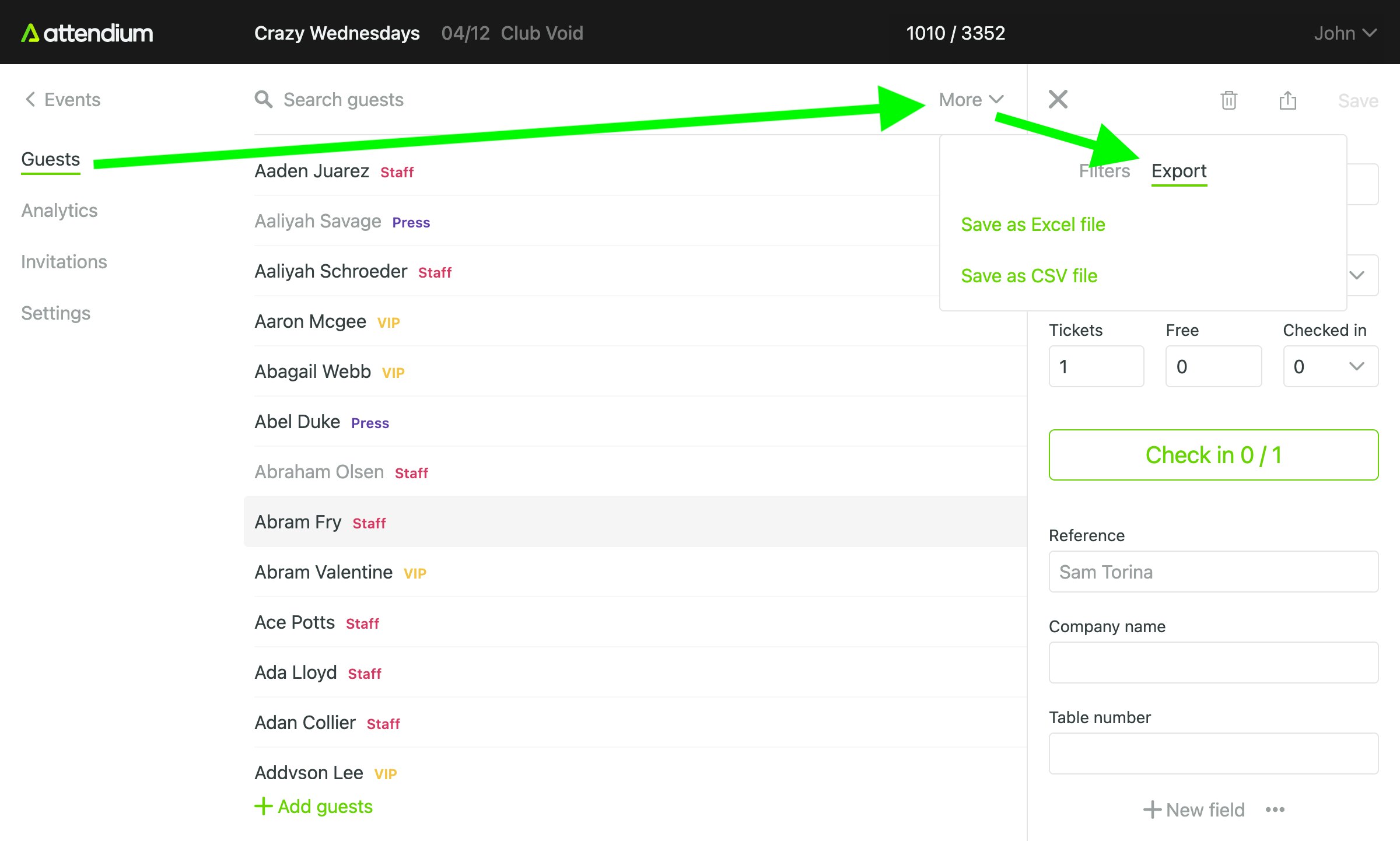Getting started
Log in
Log in through our website or mobile apps in app store & google play.
Events
To start, create a new event. Once you are in the event view, everything you see if refreshed automatically so there is no need to refresh the browser to see added guests or other changes.
Guest lists
Every event has one or more guest lists where you add your guests. The default guest list is called "Guests" but you can create as many guest lists as you want and call them anything. Common names are VIP, Staff etc.
Guests
To add names to your event, go to Guests.
Check in guests
To check in guests, select a guest and press Check in. This will mark the guest as checked in. If the guest has been added with more than 1 ticket, you can press the check in button once per ticket.
Un-check guests
In case you checked in a guest by mistake or for some other reason want to reverse check-ins, you can do so by editing the Checked in field of a guest.