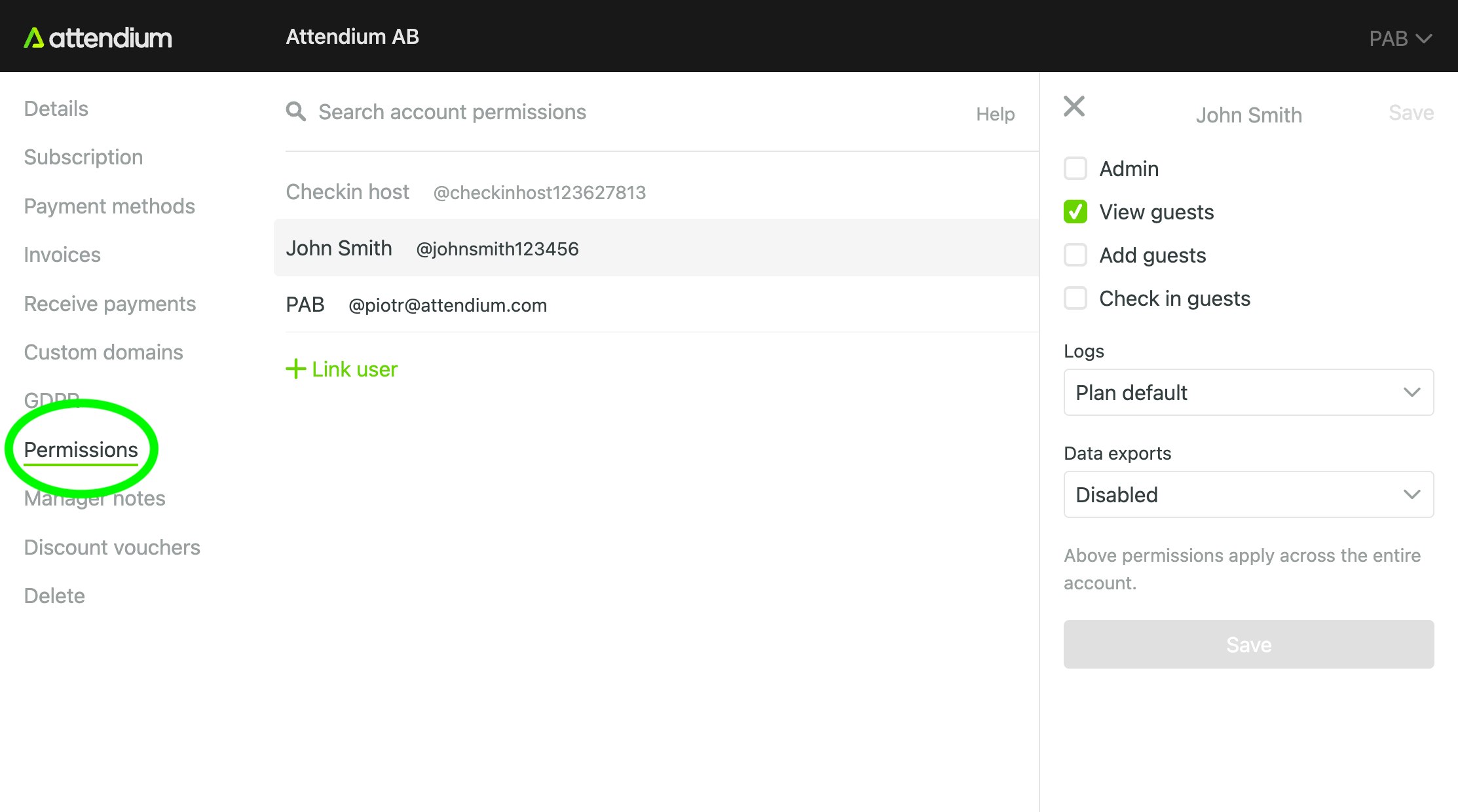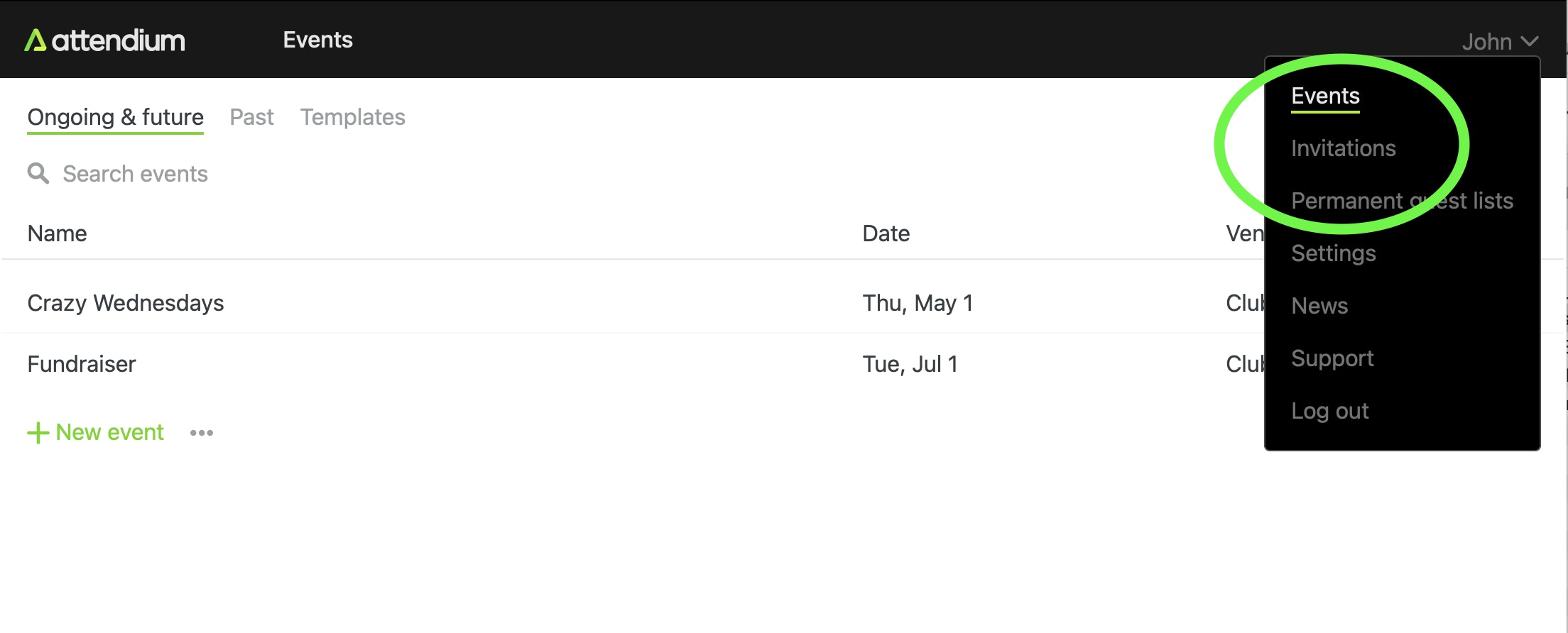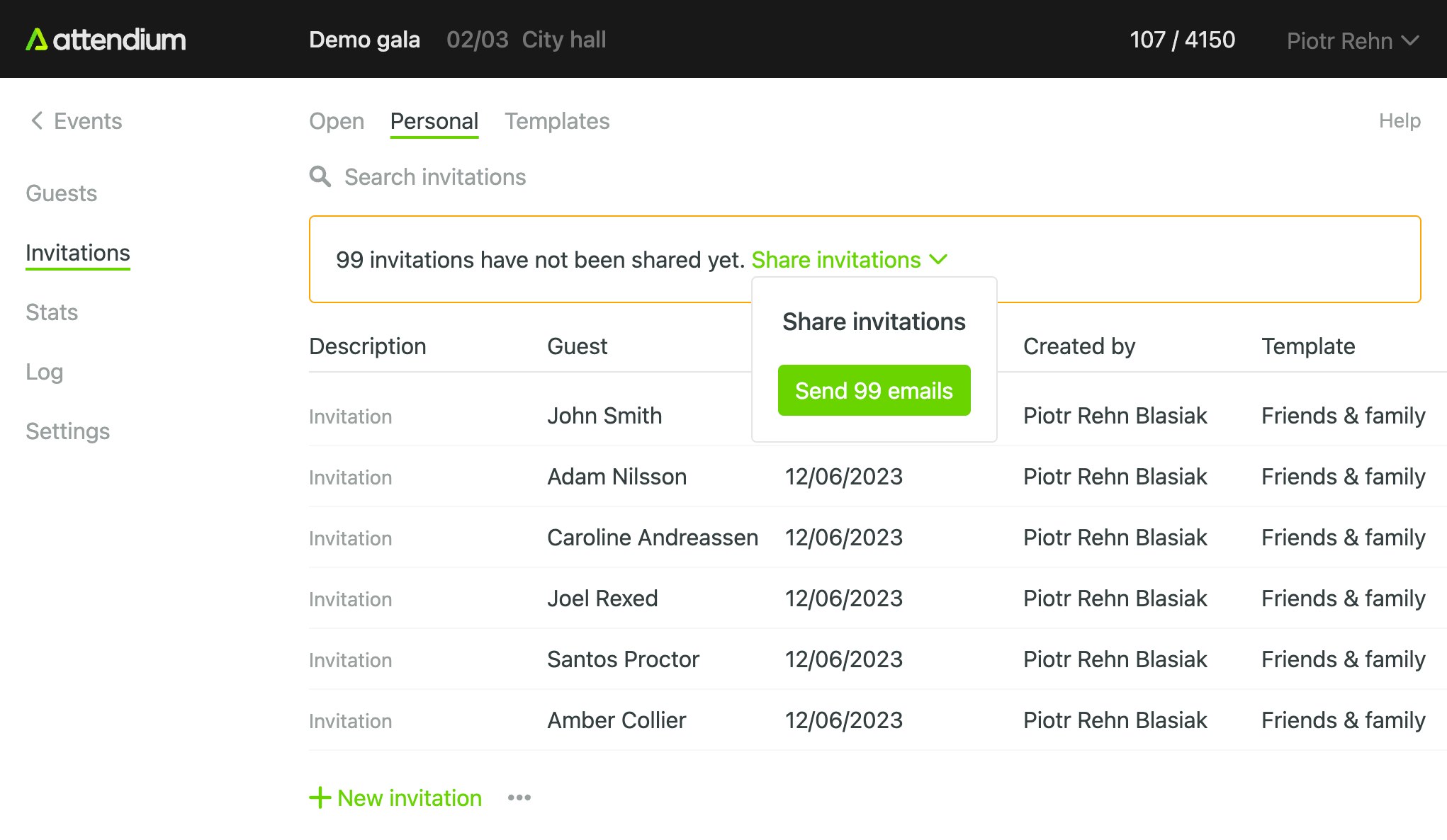News
Now live: AI integration with MCP 🤖
You can now connect AI assistants like Claude, ChatGPT and Gemini directly to Attendium using the Model Context Protocol (MCP). Manage your events, guest lists, passes and more through natural conversation with your AI assistant.
Head over to https://attendium.com/help/ai to get started.
This is an early release and we're actively improving the experience. We'd love to hear your feedback, questions or ideas. Reach out at support@attendium.com.
Free API for everyone & AI is coming 🔌
The Attendium API is now available to all users — including the Free plan. No upgrade required.
Whether you're automating guest list imports, syncing with your CRM, or building a custom integration — the API is yours to use.
📖 API documentation at attendium.com/help/api
The docs are still a bit sparse — don't hesitate to reach out if you need help getting started.
AI is coming to Attendium
We're working on MCP (Model Context Protocol) support and other AI features. Soon you'll be able to connect AI agents like ChatGPT and Claude directly to Attendium and manage your events through a simple conversation.
Not quite ready yet, but coming very soon. Stay tuned!
Questions? Reach out at support@attendium.com.
We just crushed ticketing fees: Flat $0.34 per ticket
We're launching ticketing.
$0.34 / €0.29 / £0.26 / 3 SEK flat. Always.
Whether you're selling $10 tickets or $500 VIP packages, it's still just a low flat fee.
How can we do this?
Simple. We built a lean, efficient platform and partnered with Stripe for payments. The rate we're offering everyone from day one? Competitors make you negotiate for months and promise massive volumes just to get close.
Ticketing & guest lists in one
This isn't some standalone ticketing tool. It's built right into the most powerful guest list management system that the world's biggest event organizers have trusted for years.
🎟️ Just as fast & easy to use as the rest of Attendium
🎟️ Sell tickets and guest list spots through the same link
🎟️ Create multi-event links
🎟️ Choose your check-in style - QR codes for tickets, name-based for VIP lists
🎟️ Scan anywhere - smartphone, tablet, or professional Zebra scanners
🎟️ Works offline
🎟️ Full transaction transparency
🎟️ Multi-venue ready - connect different Stripe accounts to different events
🎟️ 100% mobile - set up ticketing, manage pricing and track sales. All from our app.
Ready to save thousands on ticketing fees?
Book a zoom call with us or reply to this e-mail to get started!
P.S. Ticketing is already live in your account. Just go to Ticketing & QR in your Event Settings.
Permanent guest lists are now Passes
We’ve renamed Permanent guest lists to Passes to better reflect how the feature works across multiple events and to prepare for upcoming features.
What’s the same:
- Create pass types (e.g., Members, Staff, Season pass holders).
- Add or import pass holders once; they'll automatically appear on every event linked to that pass type.
- Updates sync instantly across all connected events.
- Admins control who can manage each pass type.
What’s improved:
- Clearer naming in the app and help center.
- A more streamlined workflow when designing, customizing fields, and managing permissions for passes.
Works with Apple & Google Wallet:
Passes work hand-in-hand with Apple Wallet and Google Wallet. You can send digital passes so your pass holders can keep event tickets, memberships, and other passes on their mobile devices.
Learn more and see step-by-step guides here: https://attendium.com/help/passes.
Haven't used permanent guest lists yet and would like some help getting started? We'd love to jump on a call - reach out to us at support@attendium.com.
If you previously used “Permanent guest lists,” everything continues to work—just look for Passes in the UI.
Coming soon: Messaging ✉️
You asked—we listened.
Messaging is on its way, bringing two powerful ways to reach your audience:
- On-demand emails to your guests
- Push notifications to your pass holders
Stay tuned—rollout starts soon so you can communicate faster, smarter, and all in one place.
Now live: Account level feature & permission controls
Account admins can now configure both user permissions and feature access—such as disabling logs & data exports—at the account level.
Any setting applied here automatically cascades to every venue, event, template, and guest list in the account.
Access the controls under Settings → Account → Permissions.
Now live: Multi event invitations ⭐️
We’ve just shipped a long‑awaited upgrade to Invitations, giving you far more flexibility in a single link.
What’s new
- Invite to several events at once – guests simply pick the events that suit them.
- Invitations moved to the main header – they’re no longer tucked inside a single event, because now one invite can cover many.
- One link, always up to date – keep sharing the same invitation URL and just add new events to it instead of sending a new link every time.
- Fresh look & feel on both web and mobile.
- Under‑the‑hood work that sets the stage for upcoming marketing and ticket sales tools.
How to get it
- Mobile: Update your iOS or Android app to start using multi‑event invitations today.
- Web: Already up to date—just refresh your browser.
Enjoy the new flexibility, and stay tuned for more features soon!
Coming soon: Ticketing
Exciting news! We’re almost ready to launch our new ticketing feature. It will be fully integrated with the rest of Attendium— fast, secure, and even available for white labeling. Want early access? Join the waitlist now at attendium.com/ticketing.
App store download problem & solution
Apple is having issues with the App Store, so many users can’t download any apps right now. If you don’t already have the Attendium app and can’t download it, you can use our web app in the Safari browser. It works fully except for scanning QR codes. Just visit https://attendium.com and log in from the main menu.
Personal invitations
Introducing Personal Invitations! While our invitations feature has been effective for inviting individuals from social media and other platforms, it may not have been ideal for situations requiring controlled distribution of personal links to a list of email recipients. That's where our Personal Invitations feature comes in. With this enhanced system, you can quickly add invitations, import invitee data (including emails), and effortlessly perform mass-sendouts of personalized invitations. Learn more about our improved invitation system at https://attendium.com/manual/invitations.
Spanish, German and Swedish language support 🇪🇸🇩🇪🇸🇪
Attendium is now multi-lingual! Besides English, our app is now available in Spanish, German, and Swedish. To offer you the best user experience, the app should automatically match your native language. However, if you'd like to adjust the language setting, you can do so manually under Settings, then Language.
This feature is included in our latest update, which was released today. You may need to update your mobile app to the latest version to see these changes. We are continually striving to improve your experience with Attendium, making it even more convenient and accessible for everyone.
QR codes
We've integrated QR codes effectively with our online invitation system. They can be scanned inside the mobile app or with a dedicated Zebra device. Try it out today by going to your event / Settings / Ticketing!
For help, send us a message from the Support section or support@attendium.com.
Passes for apple & google wallet!
We finally offer a replacement for plastic VIP cards and seasonal passes that don’t require your guests to download another app!
Design your own digital pass which your guests can add to their Apple or Google Wallet just like an airline ticket.
Do you have any questions or want a demo? Send us a message through the Support tab or email support@attendium.com
Event templates
Tired of recreating the same event structure over and over again?
Until now, you have been able to Copy events, but changing already created events has been tiresome. With this new feature you can base your events on a template and when you change that template all events based on it will change as well. This is perfect if you for example have recurring events.
You can find your templates under Events (the Templates tab) and it's available for Professional and Enterprise customers in our web app, with mobile support coming in the following days.
Guest list colors 🌈
You can now assign colors to guest lists to make them stand out more. Make sure you update to the latest version if you are using our mobile app and then go to the Settings/Guest lists section of your event to try it out.
We hope this brings a little bit of joy to your day ☀️
Welcome to Attendium 2.0 🎉🥂🍾
After lots of hard work and feedback from our users, we are excited to finally present Attendium 2.0.
There are a lot of improvements, but things should feel familiar enough for you to be able to just jump in and work on your events.
The whole app has been redone to be faster & more user friendly. Listing all the changes would take forever, but there are a few worth mentioning:
⭐️ Permanent guest lists
⭐️ Dark mode
⭐️ All functions now work on both web & mobile
⭐️ Event search
⭐️ The website now also works great on mobile
⭐️ Improved duplicate guest checking
⭐️ New guest importer