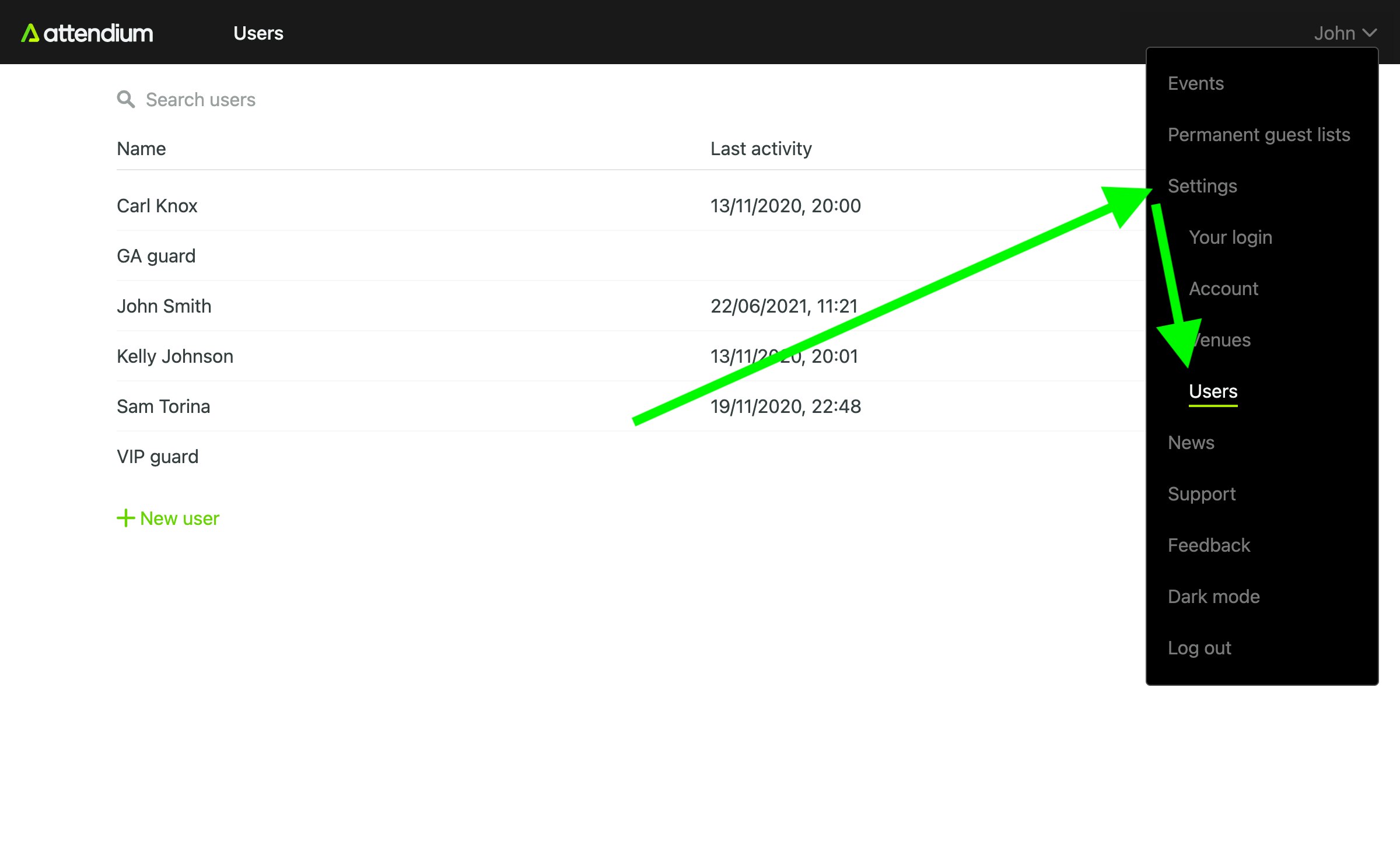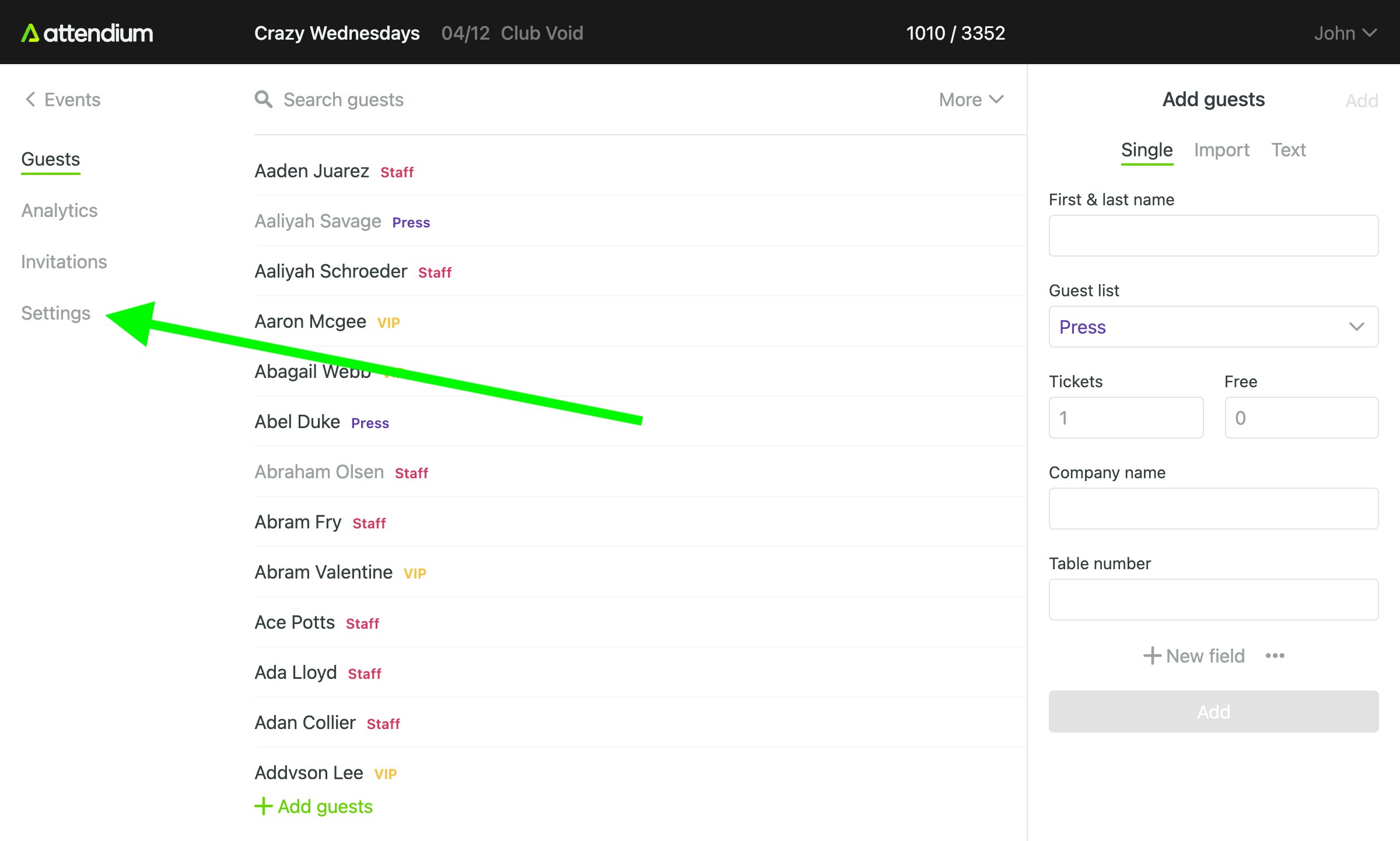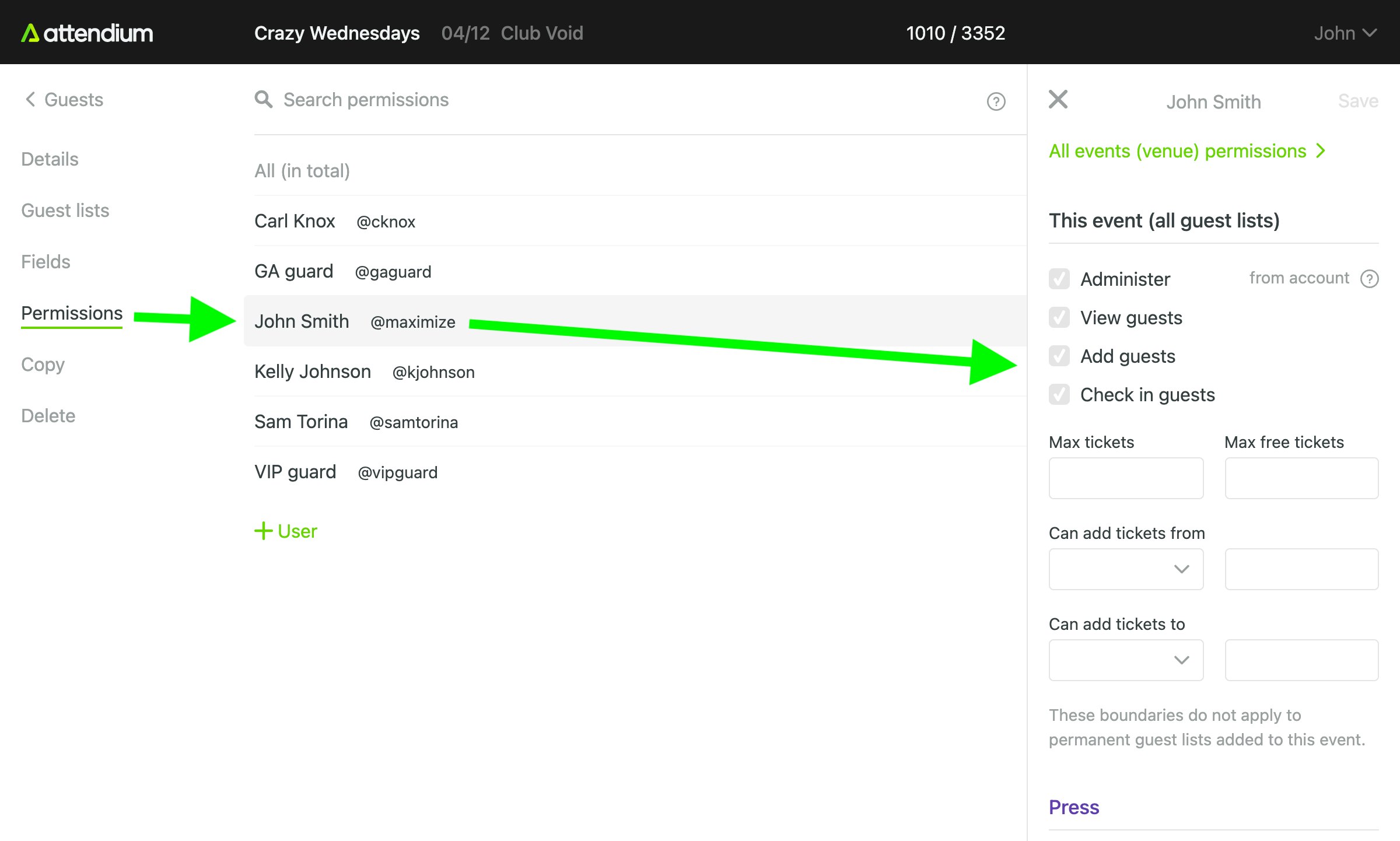Permissions
Your data is carefully protected, and by default only the master user account is allowed to access it. One of our most powerful features is the ability to give others access to your data, allowing you to efficiently and confidently share your workload.
Users
Create users for anyone you would like to give permissions to access your data. You can log in with multiple devices per user. We recommend creating separate users for your colleagues rather than sharing your master user login.
Setting permissions
You can set permissions for:
- Account
- Venues
- Events (see Set event permissions)
- Event templates
- Pass types
- Invitation templates
When you set permissions on a Venue, they apply to all events in that venue.
When you set permissions on an Event template, they apply to all events using that template. This is the recommended way to set permissions on a group of events.
Permission types
You can grant users different types of permissions:
- View guests - See all tickets and guests
- Add guests - Add new tickets and guests
- Check in guests - Use tickets and check in guests
- Admin - Full access, including all of the above
Limits
For users with Add guests permission, you can set:
- Maximum number of tickets they can add
- Date and time restrictions for when they can add tickets
Note: Limits include deleted tickets that were checked in before deletion.